Does your Instagram profile have a "link in bio"?
This is why I cancelled my Link in Profile account and switched to Linktree instead.
Before I used Linktree for my Instagram bio link, I made the mistake of investing my time in Link In Profile, which I had heard about from a social marketing advisor during a complimentary consultation. It seemed like kind of a hassle, but at the same time, I liked that I could link each post to a specific link (blog post, affiliate links, shop page, etc).
When I originally signed up, I thought it was a free account. And it was, but it was just a free trial of Link in Profile. I only found this out when they sent me a bill for the following month, in order to keep my account active. This was super frustrating because I just spent so much time updating all of my posts with links and now my account would just be inactive because I didn’t know that I received a bill. So, I replied to the email and asked for an extension of my free trial because I didn’t realize I was already in a trial period, otherwise I may have used the data analytics and other tools a little bit more to learn about everything that was available to me. And that extension was granted for an additional month, which I took advantage of, but ultimately still decided to switch over to Linktree because the basic package was free and still had all of the features that I needed.
As a blogger and influencer on a budget, $9.99 (aka $10) per month is kind of a big deal because I like to use my budget on other things like social media advertising and web design services. I even purchase templates on Canva or social media graphic designing apps like Unfold or Story Art. I guess it just depends on where your priorities are and how you want to spend your marketing budget. For me personally, my budget is usually pretty small because blogging is not a full-time thing for me, so I don’t feel like it should cost more money than it is actually bringing in. I hope that changes later, but for now, it is what it is.
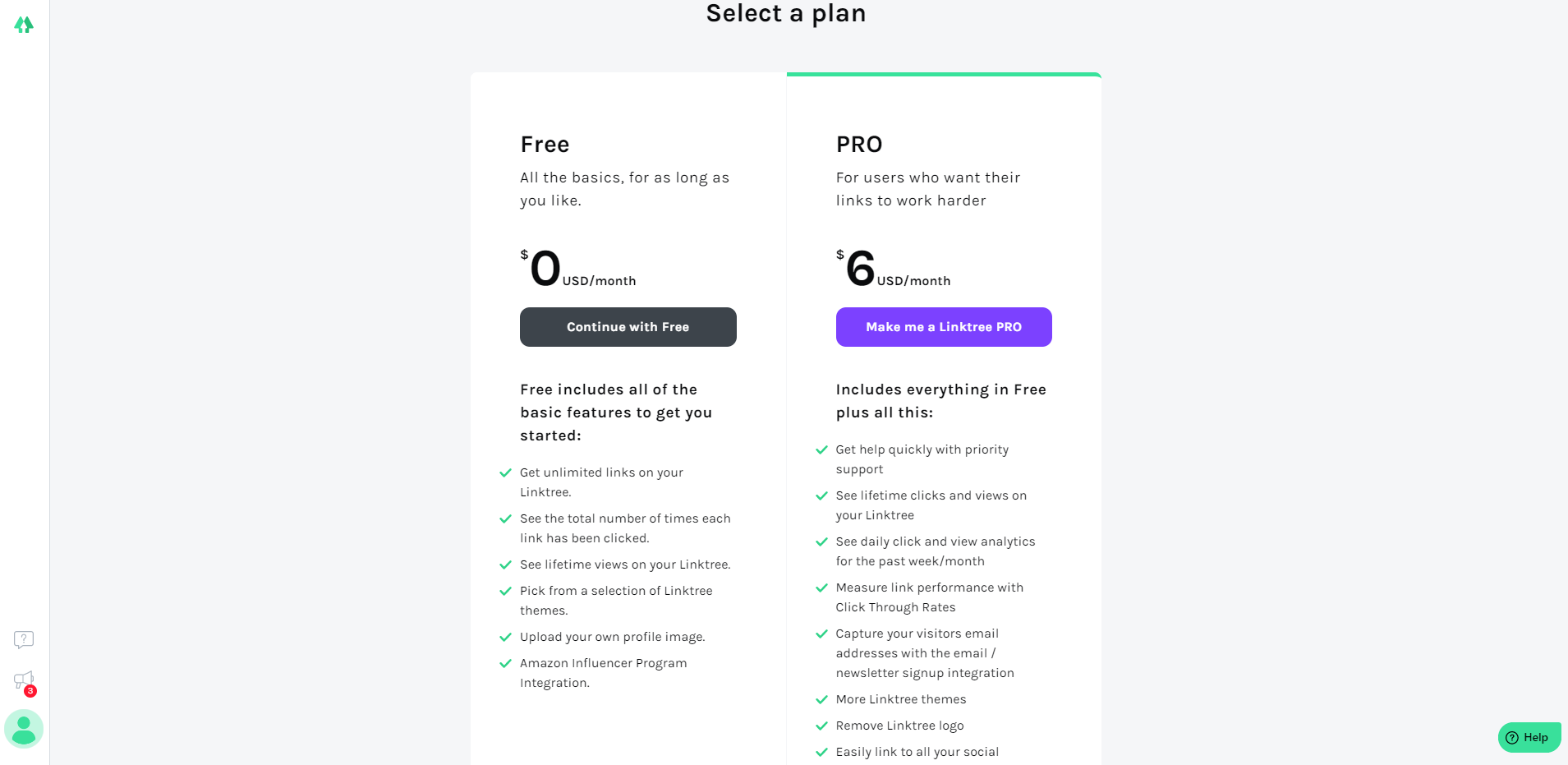
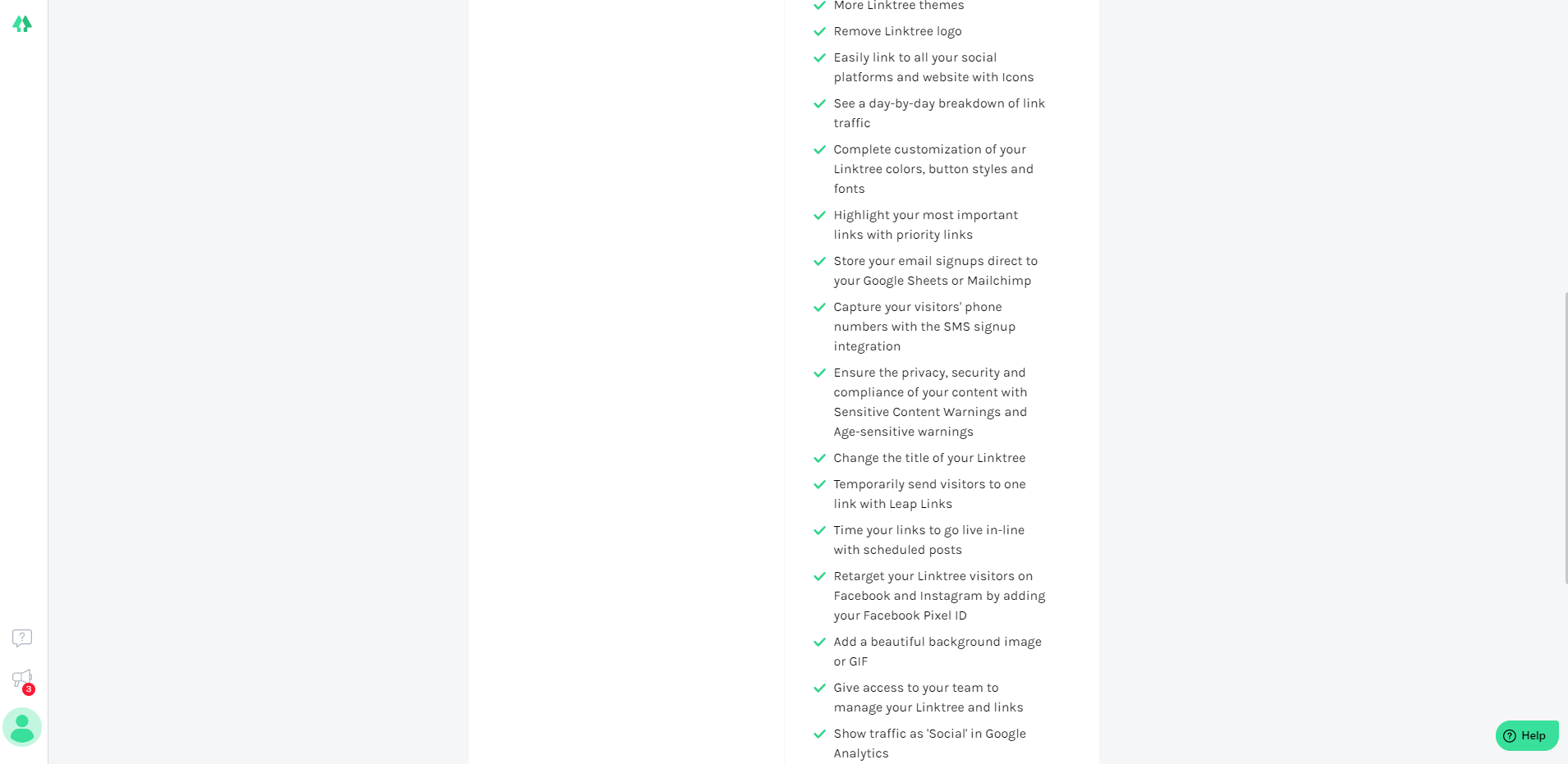
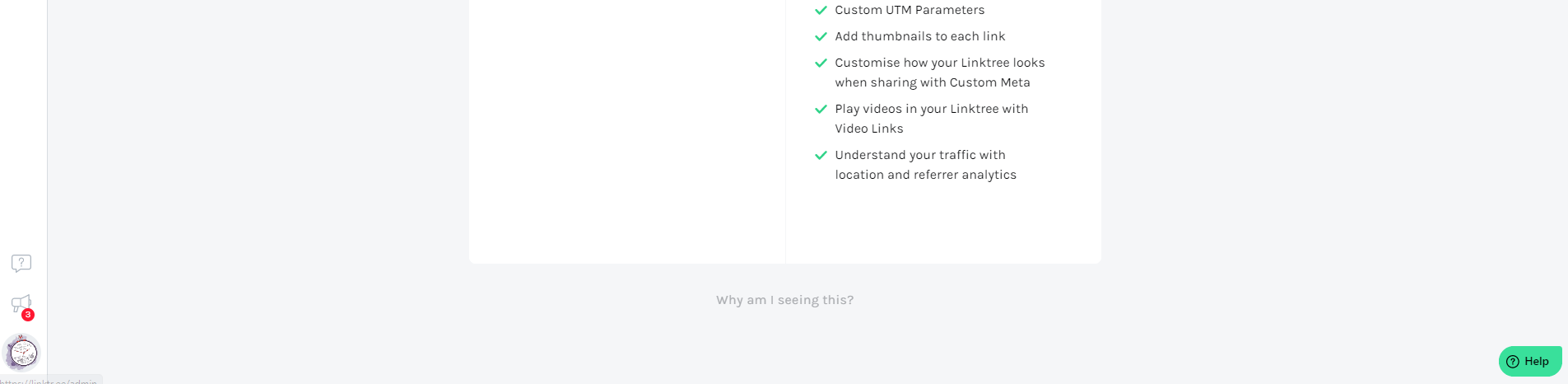
Select a plan that fits your business needs.
To the left is a screenshot that I took when first signing up for Linktree. Take a look at the options and choose the best plan for you, even if it’s the free plan. The nice thing about Linktree is that even their “Free” plan still has everything you need to get started, when it comes to monetizing your social media. There is data analytics available, but they aren’t very detailed. The specific data and other statistics come with the “PRO” plan, which is only $6 per month. However, since I just started using Linktree, my biggest concern is that people are even clicking on the link in my bio, so the basic data is fine for me for now. Later, when I want to know more specific information about what buttons within my Linktree site people are clicking on, I’ll go ahead and upgrade my account.
The basic themes get the job done, but if you want to customize the design, you’ll need the PRO account. For now, I’m happy enough with my Linktree having my logo and the “Instagram” themed colors for the background. When I do upgrade my account later on, I’ll probably customize my buttons and the background with my blog’s branded colors. There’s an image below of what my Linktree site looks like right now or you can click the button to “My Linktree” to visit.
Linktree Pro Tips
When Linktree sends promotional emails, there are always a few pro tips. Here are three pro tips they sent in their last email, just checking in on how I’m liking my new account.
Expose your link.
The first tip was to add my Linktree site link to my email signature. This is clever because the more places that you include your Linktree, the more exposure it will gain. And if you have a Pro account, you’ll be able to see where all of your viewers are coming from. You’d be surprised where your site visitors are coming from.
Refresh the theme.
The second tip was to refresh my theme. This is sort of obvious to me because I changed the theme of my blog all of the time when it comes to content and design, depending on the season or holidays. Linktree actually release seasonal themes throughout the year, so I’ll definitely stay tuned for those, especially since the Fall and the holidays during the Winter are a huge deal for me.
Change up your links.
Update your links often, depending on how relevant the content is that you are displaying on Linktree. For example, in the image below there are two seasonal buttons that read “My Fav Summer Bikinis” and “The Ultimate Maxi Dresses of Summer 2020.” These are buttons that display seasonal content for the Summer, and come September 22nd, best believe they will be updated with Fall-related content, like sweaters, jeans, and pumpkin spice lattes. Another suggestion directly from Linktree’s marketing team: “Play around with the wording on your link title to make it more appealing to visitors.” For example, maybe in a few weeks, I’ll change “My Fav Summer Bikinis” to “Summer Beach Essentials,” to see if that gains more attention from site visitors. Different words speak to different people.
In case anyone is still curious enough to try out Link in Profile, go right a head. Here’s a bit about them…
For starters, the Link in Profile offered the following, as well as the flexible option of allowing you to cancel at any time. I obviously took advantage of this option eventually. Your account gets you a dedicated branded landing page with your Instagram profile picture and Instagram name. Each post can link to a different website and if it doesn’t have a designated link, you can have your settings set up that any post without a link automatically gets redirected to your main website or any website of your choice. That’s what I did. In terms of layout, you also have the option of a grid or a list, which comes with an infinite scroll. So there’s no limit on how many posts you can link up. But overall, I suppose I just think the Link in Profile rates are a bit ridiculous, considering they aren’t offering anything different from the other companies that offer this same service for cheaper or free.
One thing I will give Link in Profile credit for is the data analytics that is displayed on the user dashboard. I’m huge on data analytics because I don’t believe in marketing blindly. I like to know where my site visitors are coming from and target my audiences accordingly. Link in Profile had some pretty useful data analytics and the stats were very comprehensive even for someone who isn’t very social media savvy, in my opinion. Check out my last stats here. That is the raw data that I exported from my Link in Profile account before I deactivated my account. And you can see the screenshots below of what my dashboard looked like.
Check your stats often.
Weekly Stats
Monthly Stats
Cancel your Link in Profile account.
Step 1
Don’t get stuck on this message. It’s an added step to try to get users to reconsider their decision to cancel... Just do it! You’ll thank me later.









